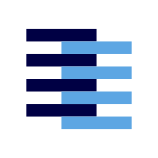Installing on Roam
Install SamePage into your Roam Graph
The SamePage Roam extension allows you to connect your Roam Graph to other notebooks using the SamePage Network.
A Notebook in Roam is an online or offline graph. The Roam Help Graph and your personal graph are examples of Notebooks.
Installing the Live Version
The Live version of the SamePage extension is available in Roam Depot!
First, open the command palette in Roam (CMD+p) and enter Roam Depot Marketplace.
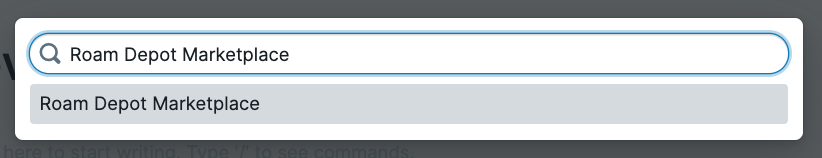
Next, click on the search bar on the top left and search for "SamePage":
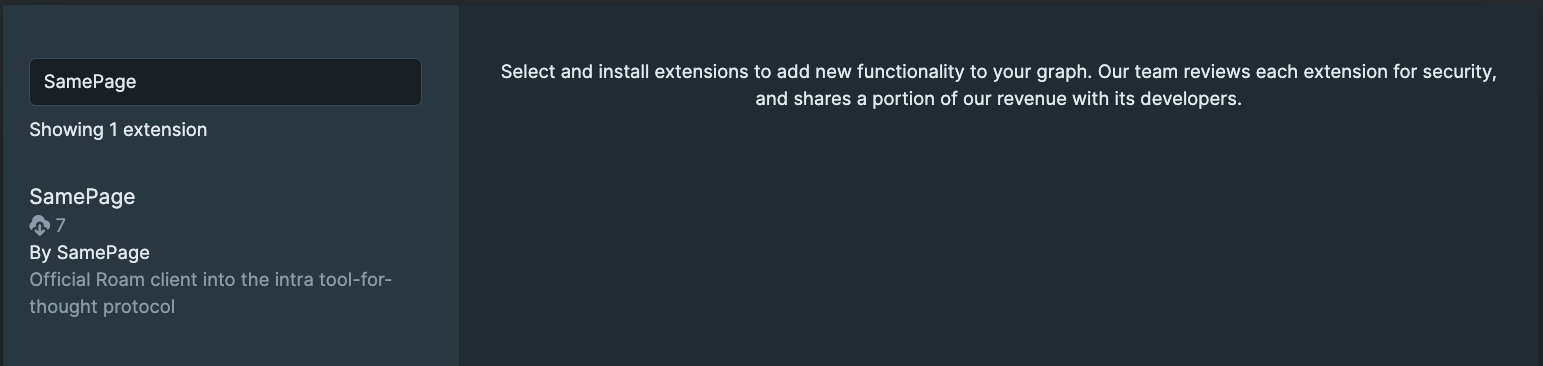
Finally, when you arrive to the extension's page, click on the Install button!
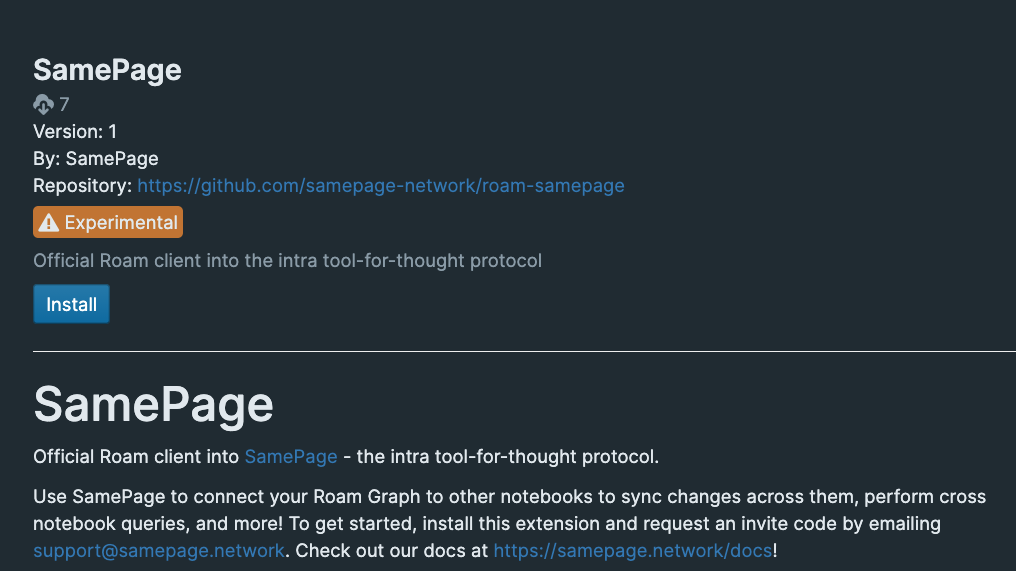
Once installed, the extension should automatically kick off the onboarding flow.
Demo
For help with onboarding, check out our Onboarding docs.
Installing the Development version
Note that this version is only intended for contributors to SamePage. Most users will never need to install the development version.
Click this link to download the latest development version of the SamePage extension for Roam.
After downloading the extension from SamePage, extract the zip into a folder. That folder could be stored anywhere on your computer.
In Roam, head to your Roam Depot settings and toggle on Enable development mode:
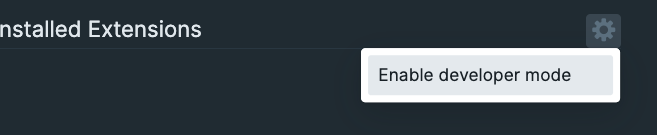
Once you do, click on the folder button and select the folder that you downloaded and extracted.
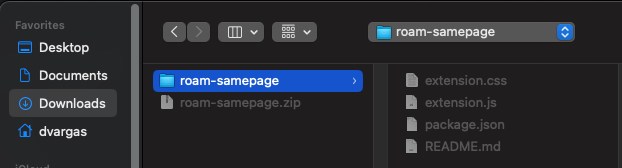
The extension should automatically load and connect to SamePage!
Because Roam is used in the browser, everytime you load Roam you will need to reload the extension so that it could read it from your file system. This will not be an issue during the Live version.