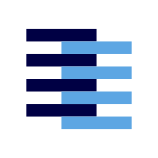Terminology
Useful terms to keep in mind while using SamePage
This page is meant to serve as an index of the various terms and ideas you may see while using SamePage.
Notebooks
This is the core unit of SamePage. A notebook represents the combination of the App and the Workspace that you are using from your tool for thought to connect to the network. Here are some examples of notebooks:
- The Roam Help graph. The App is
Roamand the Workspace ishelp. - Your personal Obsidian vault. The App is
Obsidianand the Workspace is the folder on your machine where the vault is located.
When you install SamePage onto your notebook, we are labelling the workspace within the app you are currently using as a Notebook, and initializing it credentials so that it could be easily identified and authenticated throughout the network.
Notebook Universal Id
When you connect your notebook to SamePage, it will create a new UUID that uniquely identifies this notebook within the SamePage network. Each notebook you initialize within your account will receive its own Notebook Universal Id. Refer to our pricing page for more information about how many notebooks you are allowed to have within your account for each plan.
Token
When you connect your first notebook to SamePage, you will also receive a unique Token. This token is tied to you as a user of SamePage, and grants you permission to use SamePage with the current notebook. Each notebook you initialize within your account will receive the same token at first, since they all belong to your account. In the future, individuals and organizations will be able to create new tokens within their account to authorize usage of the relevant notebooks.