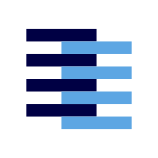Extension Development
In-depth guide on how to create a SamePage-compatible extension
Developing a SamePage extension is made far easier by use of the samepage NPM package. It helps aid in developer productivity and uniformity across extensions.
At any point in this guide, developers could instead feel free to swap out an individual method with a custom implementation of the protocol. If you choose to do so, we would appreciate a GitHub issue opened on the monorepo explaining how the supported packages fell short.
The packages aims for a philosophy of "smart defaults, yet extendable". Most parameters to most methods are optional so that differences within individual tools for thought could override them. The package requires importing methods directly so that tree shaking is made possible and we are sending the least amount of code possible to users. For example, instead of:
import { setupSamePageClient } from "samepage";we require:
import setupSamePageClient from "samepage/protocols/setupSamePageClient";Most extensions should only need the samepage NPM package. However, it could be useful to only install a subset of the package, say if you are developing a build tool or a component library for the tool you're targeting. For this case, the NPM package is also published as a series of scoped @samepage packages which are each individually installable. To use, the same imports as before should work by simply adding the @ in front of the module name. So for example, instead of:
import build from "samepage/scripts/build";we also support:
import build from "@samepage/scripts/build";Throughout this guide, we would encourage referencing the extension implementation of existing supported clients as examples on how each application interacts with SamePage.
Architecture of an extension
All extensions should have the following file structure:
.github/workflows– One action calledmain.yaml, which watches for changes on themainbranch and publishes the newest version of the extension to SamePage and the relevant tool's extension store. A second calledtest.yamlwhich runs tests on changes in themainbranch and on PR branches.src– The directory containing all of the source code for the extensiontest– The directory containing all of the tests for the extension.gitignore– Standard ignore fileLICENSE– Must be MITREADME.md– Docs for using the extension on the relevant toolpackage-lock.json– Auto generated after installpackage.json– Should contain scripts forstartandtest, as well as have the latest version ofsamepageas a package dependency.tsconfig.json– Configuration for building the extension. We require our extensions to be in TypeScript.
Extensions are expected to run on the browser or anything that supports browser APIs (e.g. electron).
Implementing the protocol
A SamePage-compatible extension needs to handle four parts:
- Decide where to store and display user settings
- Setting up the SamePage client
- Setting up all of the protocols the extension wants to support
- Have a way to call all of the unload methods produced from above
These four pieces usually take place at the entry point file of the extension. We will break down what each of these entails below.
User Settings
Tools for thought typically will designate an area for users to configure their extension's settings. We expose the default list of settings that SamePage extensions are expected to implement:
uuid– The Notebook Universal ID that represents the user's notebook.token– The Notebook Token that authenticates the notebook to the network.
Extensions are free to configure additional settings on top of this set, but these are the base requirement. These settings must be persisted between sessions so that their value is retained when the user reloads the host app. To ease in configuring these settings, look to import the defaultSettings object from the utils module:
import defaultSettings from "samepage/utils/defaultSettings";
const settings = defaultSettings.map((d) => ({ id: d.id, // string name: d.name, // string description: d.description, // string value: d.default, // boolean or string type: d.type, // "boolean" or "string"}));Setup Client
The SamePage Client is a WebSocket client that connects to SamePage's WebSocket API Gateway. It should register the host app's Notebook properties (the application id and the workspace name), know how to receive user commands, and how to interact with the user settings from above. The protocols module exposes a strongly typed setupSamePageClient method to help guide developers on all of the pieces needed to setup the client. All fields are optional with some basic defaults, though the developer should overwrite the following fields below:
import setupSamePageClient from "samepage/protocols/setupSamePageClient";
const { unload, ...globalAPI } = setupSamePageClient({ // Notebook properties app: "Roam", workspace: "dvargas92495",
// Interact with settings getSetting: (s) => localStorage.getItem(s), setSetting: (s, v) => localStorage.setItem(s, v),
// Interact with user addCommand: window.roamAlphaAPI.ui.commandPalette.addCommand, removeCommand: window.roamAlphaAPI.ui.commandPalette.removeCommand,});The setup method returns an unload prop, and a set of methods that make up the Global API. It also accepts a few other properties aimed at smoothing out differences between apps. For those, please consult the full NPM API. This method will also attach some WebSocket listeners so that it's ready to accept data.
Setup Protocols
Once the client is setup, we could start adding bundles of functionality we refer to as protocols. A protocol in this context means the series of both notebook listeners and DOM listeners that work towards a common goal. You will want to setup all of your protocols after setting up the client and return the unload methods for the final phase below.
SamePage comes out of the box with one protocol implemented: the Share Page protocol. This is what allows users to live sync pages across applications. You can feel free to add additional protocols that are either unique to your host application or could be great additions to SamePage broadly in the future. Typically you should call each individual protocol's unload in the reverse order as they were set up.
const setupProtocols = () => { const unloadSharePageWithNotebook = setupSharePageWithNotebook(); const unloadToolSpecificProtocol = setupToolSpecificProtocol(); // add more here return () => { unloadToolSpecificProtocol(); unloadSharePageWithNotebook(); };};To help implement the native Share Page protocol, the samepage package exports a method called setupSharePageWithNotebook from the protocols module.
const setupSharePageWithNotebook = () => { const { unload } = loadSharePageWithNotebook({ getCurrentNotebookPageId, createPage, openPage, deletePage, applyState, calculateState, overlayProps, });
return unload;};To learn more about how to implement each of these properties of the protocol, checkout out our guide on the Share Page Protocol.
Cleanup on Unload
Towards the end of the extension entry file, you should register the cleanup functions returned by the protocols outlined above (including the client's setup) to the host application's unload handler. This not only speeds up development by not requiring an entire refesh of the host application, but it also will mostly be required for review as to not leave hanging state for other extensions to discover.
No helper function from samepage. Simply call the exit-related functions in the same onunload callback. In an ideal world, your entry file should then look like this:
setupUserSettings();const unloadClient = setupClient();const unloadProtocols = setupProtocols();return () => { unloadProtocols(); unloadClient();};Dev Environment
The samepage NPM package also comes with it a suite of tools that help developers create, maintain, test, and publish their extensions. These tools are available as a binary to be executed as samepage [method] from a package.json script or npx samepage [method] from the command line. They could also be invoked from a script and are located within the scripts module.
TypeScript
All the build tools assume the extensions are written in TypeScript by default. The entry point should be top level within the src directory and is typically named index.ts, though this could differ depending on the host application's conventions for loading extensions.
Styling
Coming soon...
Standard Arguments
There are four commands that make up the development environment:
devtestbuildpublish
The first three of these commands all support the same set of base arguments, which get forwarded to the SamePage extension compiler. They are all optional.
external– List of modules that should not be bundled into the output, in the case the host application is already exposing it. Usemodule=window.moduleto specify what the replacement could be. Default: Noneinclude– List of files to include in the output package. Default: Nonecss– Bundle all the output CSS files into one, denoted by this value. Default: Noneformat– The output format for the generated JavaScript files. See theesbuilddocs for more. Default: iifemirror– A directory to mirror the output of the compiler. Default: Noneenv– A list of environment variables that should be interpolated into the package's output. Default: Noneanalyze– Set to true to output a metadata file to analyze the extension's bundle size and dependencies. Default: falsefinish– File path to a file with a custom function default exported that runs at the end of compilation. Default: Noneout– The filename the extension's entrypoint JavaScript file and CSS file are out as. Default: Same as input.
On the command line, all flags are specified with a -- prefix. A flag with no value after it is treated as a boolean. A flag repeated multiple times is treated as a string array. A flag specified once is streated as a string.
Dev
Compiles the extension with a file watcher running to respond to file changes and recompile changes incrementally. It is recommended to set this command to the start script of the package.json for rapid prototyping. The process.env.NODE_ENV variable has a value of development.
Test
Compiles the extension and runs tests using Playwright. Tests are expected to be in the tests directory with a .test.ts suffix. There should be at least one full integration test defined. The process.env.NODE_ENV variable has a value of test. Along with the standard arguments from above, the following two arguments are also supported:
forward– Could be specified multiple times, to forward the arguments toPlaywrightdirectly.
The samepage package also exposes a set of testing utilities available in the testing module. These utilities are meant to ease the development of tests and provide a consistent SamePage test client to test against.
Build
Compiles the extension with a process.env.NODE_ENV value of production and publishes the artifacts created as a Github Release. Along with the standard arguments from above, the following two arguments are also supported:
dry– Add this flag to build the extension without publishing the artifacts.review– Value should resolve to a javascript file with a callback default exported that will run after publishing as a GitHub Release. Useful for if the company behind the related application requires an extra review process to publish to.