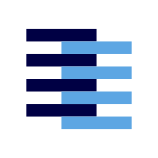How To Contribute
In-depth guide of how the SamePage repositories are structured and how to contribute
All repositories managed by SamePage are open source under the MIT license. This allows developers to create self hosted versions of the network, fork the TFT extensions to versions more suitable for their use case, and contribute freely to the ecosystem.
The SamePage ecosystem is composed of a single monorepo for SamePage core services (the API, client sdks, the website, etc.) as well as a separate repository for each extension for a tool for thought we officially support. All repositories could be found in our organization on GitHub. We break down each repository below.
samepage.network
This is our main monorepo.
Architecture
The repository contains several top level directories that roughly correspond to a separate deployment target. Each deployment target has a github action in the .github/workflows directory that watches for changes in the corresponding directory on the main branch and runs its deployment when it does.
The top level directories are as follows:
api– Each file in this directory represents an AWS Lambda function deployed to our API gateway. The files within thewssubdirectory are deployed to our WebSocket Gateway.app– The files contained in this directory make up the Remix web application.data– Defines our SQL and infrastructure schema in a declarative format, using Zod and the CDK for Terraform.package– Defines all of the packages that we publish tonpm, to be used by extensions for each supported tool for thought. The entire directory is published as a singlesamepagepackage, as well as individual@samepagescoped packages.scripts– One off scripts that are run within CI and locally to help serve the developer experience for SamePage.template– Directory we use to generate each additional extension repo.tests– The suite of tests to protect against regression on our network or packages. Patterns and conventions around testing are still under active development.
The following directories also exist but are expected to be temporary:
docs&public– Hosts the static content used byapp. Expected to migrate into that directory.patches- Changes made to dependent node modules that we should push upstream to improve the libraries we use.
Setup
- Fork the repository to your GitHub account.
- Clone the repository locally.
- Install dependencies with
npm install. - Copy the
.env.defaultfile to.env, and replace the values that are markedTODOCLERK_SECRET_KEY– Get from@dvargas92495STRIPE_SECRET_KEY– Get from@dvargas92495
- Ensure you have a local instance of
mysqlrunning, with a user with username and password both with the valuesamepage_network, running on port 3306, and a database created calledsamepage_network.- Create Database:
CREATE DATABASE samepage_network; - Create User:
CREATE USER 'samepage_network'@'localhost' IDENTIFIED BY 'samepage_network'; - Grant Privileges:
GRANT ALL PRIVILEGES ON samepage_network.* TO 'samepage_network'@'localhost';
- Create Database:
- Apply the SamePage database schema to your local
mysqlinstance by runningnpx ts-node scripts/cli.ts plan --sql, followed bynpx ts-node scripts/cli.ts apply --sql --bare. npm startto run the app.
Debugging
- To launch a debug session within VSCode press
F5or navigate to theRun and Debugview and selectLaunch Samepage Network Debug. This will launch VSCode's Built in Debugger. - Additionally, we utilize the
debugpackage to assist with debugging. For detailed usage instructions, please refer to its NPM package documentation.
Contributing
- Create a new branch locally.
- Ensure to either add tests or steps to existing tests that protects against regression of your changes.
- When ready, create a pull request that targets the
mainbranch of the original repository. - When ready, tag
@dvargas92495for review.
[tool]
For each tool for thought that we support, we have a separate repository hosting the code for its extension. We currently support the following clients:
Setup
- Fork the repository to your GitHub account.
- Clone the repository locally.
- Install dependencies with
npm install. npm startto build the extension in dev mode, running a watcher responding to file changes.
Contributing
- Create a new branch locally.
- Ensure to either add tests or steps to existing tests that protects against regression of your changes.
- When ready, create a pull request that targets the
mainbranch of the original repository. - When ready, tag
@dvargas92495for review.