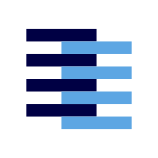Web Portal Account
Learn how to manage your SamePage account through our web portal
You do not need to sign up for a SamePage account on the web in order to start using SamePage. To get started, visit our install page.
However, signing up for a SamePage account on the web will give you access to our web portal. The SamePage web portal is where you could manage all things surrounding your SamePage account, including your payment plans, notebooks associated with your account, and more!
To access the web portal, simply navigate to https://samepage.network/user. If you don't already have an account, you may be redirected to our login page.
Managing Account
To manage your account, click on your profile on the bottom left and click "Manage Account":
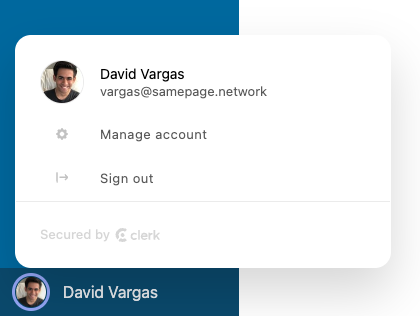
From here, you could edit various user account fields, like your name, your profile photo, your email addresses, and reset your password.
Payment Plans
To view all of the currently available payment plans, visit our pricing page.
You could access your billing portal from the main page of the web portal. From the billing portal, you could edit existing payment plans, update payment methods, update billing information, and view your invoice history.